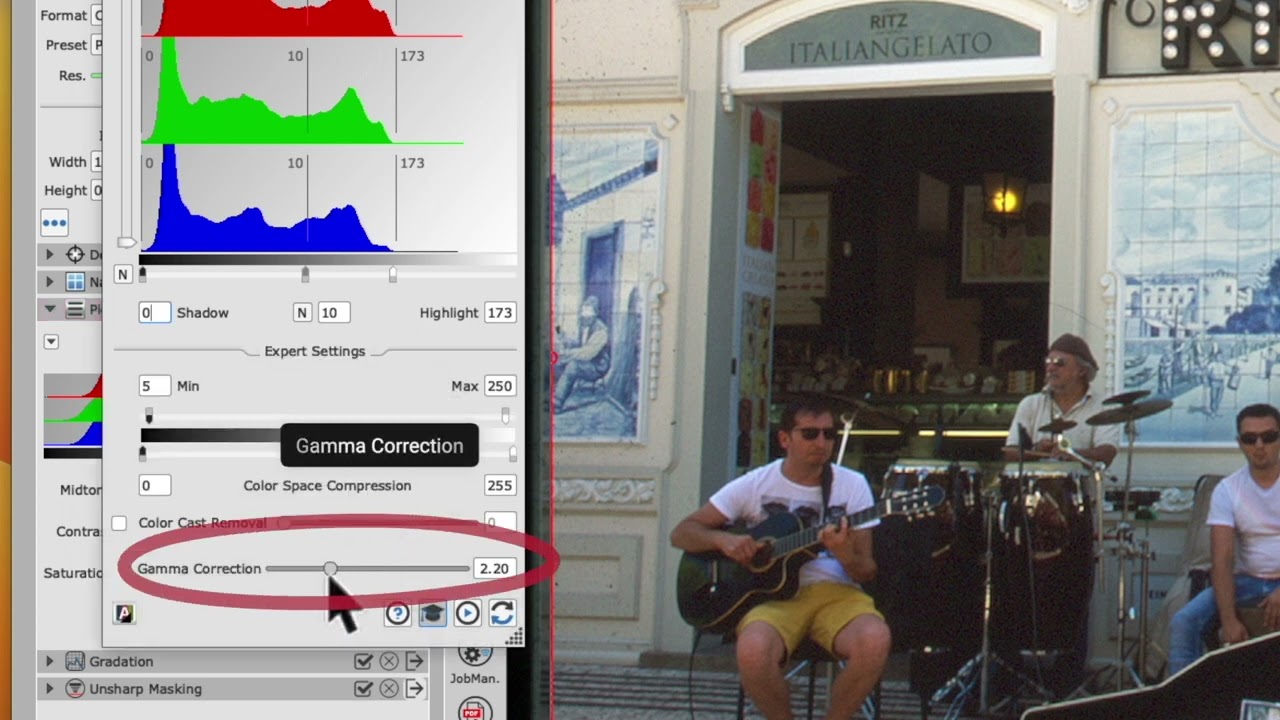As a hobby photographer, I’ve been scanning my pictures with SilverFast for a long time, because it gives me an uncomplicated way to get very nice digital images. However, my image optimizations reach a completely different quality since I discovered the expert settings in SilverFast Ai Studio. The expert mode is not only for experts, but it allows image results like from an expert.